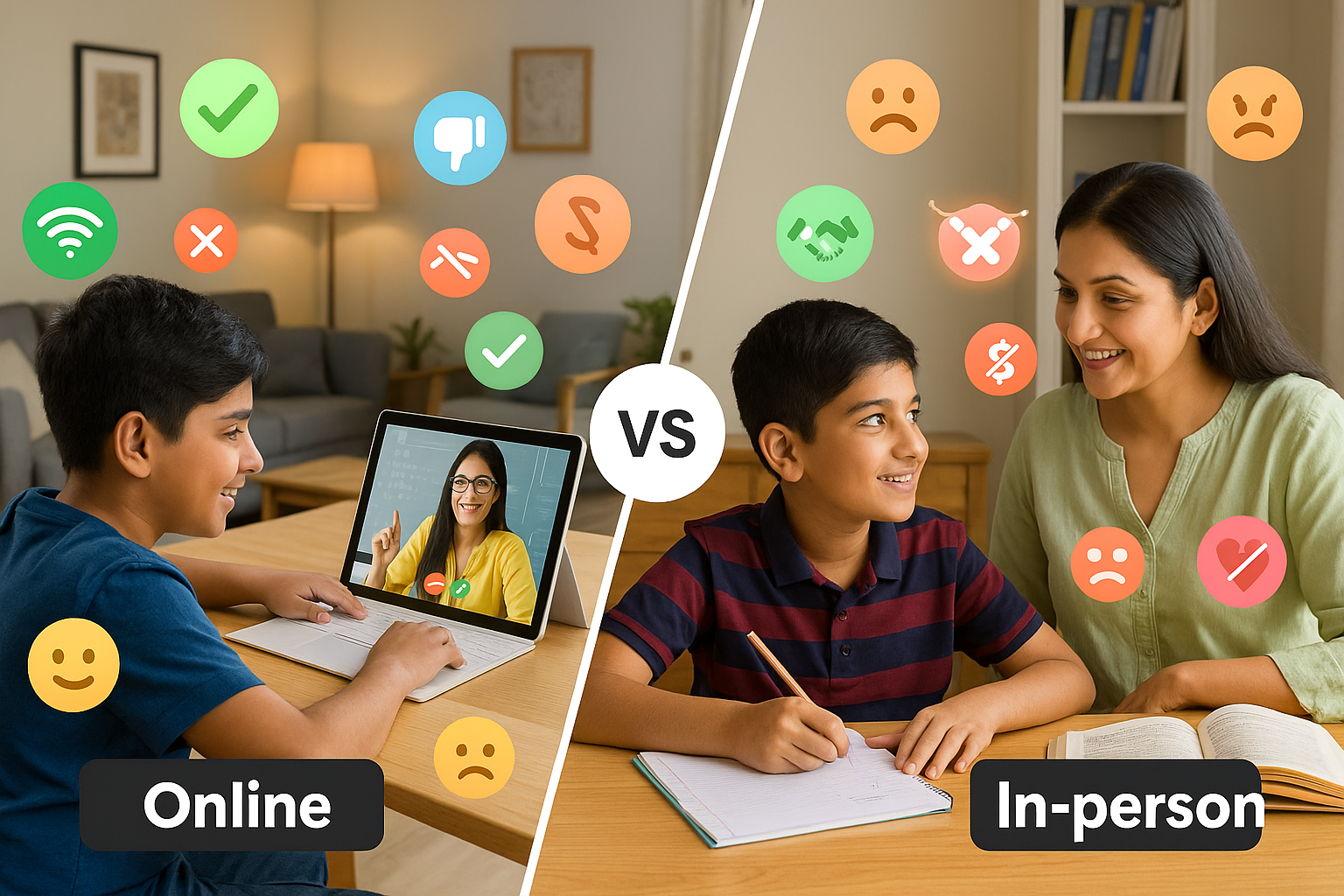Introduction:
In today’s digital world, your child’s first steps online should be just as safe as their first steps in the real world.
🌐 But standard browsers like Chrome or Safari are not built with kids in mind.
They come with ads, adult content risks, and distractions.
So what’s the solution?
✅ Child-safe browsers and platforms—built to create a secure, age-appropriate digital playground for learning, playing, and growing online.
In this blog, we explore the best kid-friendly digital environments in 2025 that you can trust.
🛡️ 1. Kiddle – Safe Google for Kids
An independent, kid-friendly search engine powered by Google’s SafeSearch.
🎯 Features:
- Filters out adult content and unsafe websites
- Large font and visual search results for young users
- No personal tracking or data collection
👶 Best for: Ages 5–12
📱 2. YouTube Kids – Safer Video Experience
While YouTube itself isn’t safe for unsupervised browsing, YouTube Kids offers a curated version with:
🎯 Features:
- Strict parental controls
- Content filtered by age group (preschool, younger, older)
- Timer for screen usage
👧 Best for: Ages 4–10
🧠 3. Khan Academy Kids – Learning Made Fun
An ad-free, educational platform for early learners, it focuses on building foundational skills in:
🎯 Features:
- Reading, math, logic, social-emotional learning
- Cartoon-based learning interface
- Progress tracking for parents
👶 Best for: Ages 2–7
🕵️♂️ 4. KidRex – Another Safe Search Engine
Like Kiddle, KidRex is powered by Google but comes with childlike design and strong safety filters.
🎯 Features:
- Childish doodle-style homepage
- Blocks unsafe and adult content
- Doesn’t promote trending or viral content
👦 Best for: Ages 6–12
🔐 5. Zoodles (Kid Mode)
Zoodles transforms any tablet or phone into a kid-safe environment.
🎯 Features:
- Whitelisted websites and learning games
- Blocks pop-ups, ads, and purchases
- Parental time limits and progress reports
📱 Platform: Android, iOS, Chrome
👧 Best for: Ages 3–9
🎮 6. Tynker – Code & Play Safely
A creative platform that teaches children to code through games and storytelling.
🎯 Features:
- Beginner to advanced coding lessons
- Safe user community
- Integration with Minecraft and drones (fully supervised)
👨💻 Best for: Ages 7–16
🧩 7. Epic! – The Netflix of Books for Kids
Not a browser, but a fantastic digital reading platform.
🎯 Features:
- 40,000+ books, audiobooks, and videos
- Includes comics and non-fiction
- No ads, no unsafe links
📚 Best for: Curious readers aged 4–12
🧼 8. Brave Browser with Custom Filters
For older kids who need more freedom, Brave offers:
🎯 Features:
- No ads or trackers
- Works with extensions like Blocksi or uBlock for extra safety
- Can be customized to block adult sites
👩🎓 Best for: Teens needing more independence with supervision
👪 9. FamilyZone – Smart Internet Filter for All Devices
While not a browser, FamilyZone creates a protected environment across devices.
🎯 Features:
- Filters content based on age
- Blocks harmful categories (violence, gambling, explicit)
- Offers real-time alerts to parents
🛡️ Best for: Families with multiple children using multiple devices