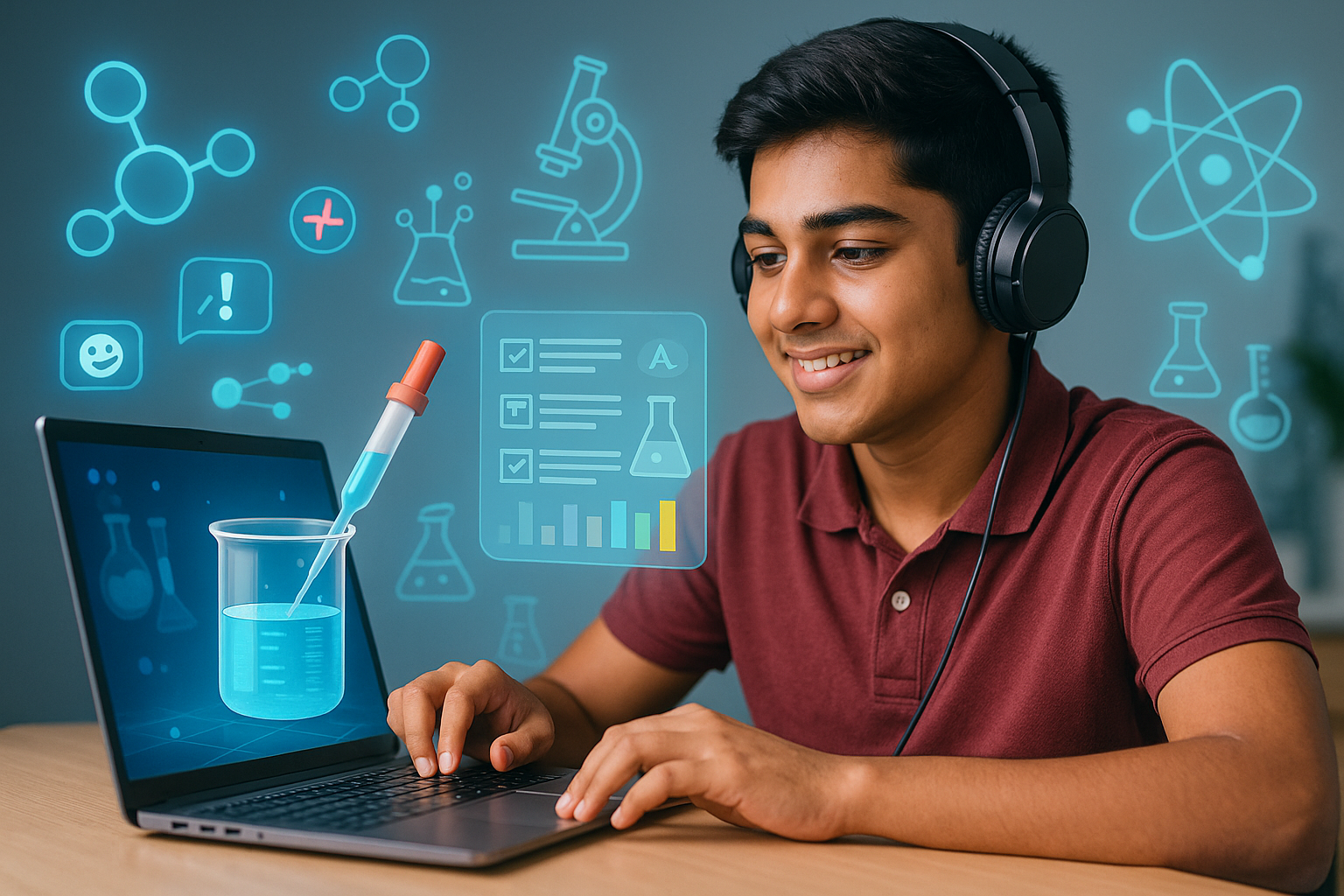The shift to online learning has redefined how children learn and how parents support them. While SuGanta simplifies lesson planning and offers personalized tutoring, one question parents often ask is: How do I ensure my child is actually making progress?
This guide provides practical, tech-friendly, and stress-free methods to help you track your child’s academic journey in online classes.
1. Set Clear Learning Goals from Day One
Before you start tracking progress, define what progress looks like:
- Is it scoring better in weekly tests?
- Completing assignments on time?
- Improving confidence in specific subjects?
Platforms like SuGanta allow tutors to share personalized milestones based on each student’s strengths and pace.
2. Use Built-in Dashboards and Reports
Most credible edtech platforms offer performance dashboards. On SuGanta, for example:
- Attendance Logs: Check consistency.
- Subject Reports: See improvement trends.
- Session Notes: Tutors share key insights after each class.
Parents should review these weekly and note patterns—both improvements and setbacks.
3. Track Assignments and Feedback Regularly
Encourage your child to submit homework within deadlines.
- Read tutor feedback thoroughly—it reveals more than just marks.
- Ask tutors for a monthly summary, or use SuGanta's automated reports.
- Even short remarks like “needs better time management” are key to unlocking progress strategies.
4. Check for Concept Mastery, Not Just Marks
Progress is more than grades. Ask yourself:
- Can your child explain concepts in their own words?
- Are they solving similar problems without help?
- Are they applying concepts in real life?
Consider periodic assessments or mock tests available on SuGanta to evaluate deeper understanding.
5. Observe Learning Behavior at Home
Digital learning allows you to see how your child behaves during class:
- Are they attentive or easily distracted?
- Do they participate or stay quiet?
- Are they prepared before class starts?
Subtle behaviors offer powerful clues about motivation and learning style.
6. Maintain Tutor Communication Channels
Regularly connect with your child’s tutor:
- Ask about engagement, not just performance.
- Discuss subject-specific challenges.
- Use the SuGanta messenger tool for real-time updates.
A 5-minute conversation with the tutor can provide a week's worth of clarity.
7. Involve Your Child in the Monitoring Process
Let your child:
- Reflect on what they learned each week.
- Share wins and challenges openly.
- Use a progress tracker or printable chart (available on SuGanta's parent dashboard).
This builds accountability and a growth mindset.
8. Use Technology Mindfully
Apps and tools can assist you in monitoring progress:
- SuGanta App: Attendance, grades, reports.
- Google Calendar: Track assignment deadlines.
- Parental Time Trackers: Monitor screen time and productivity.
Avoid micromanagement—use tools to guide, not control.
9. Celebrate Small Wins
Did your child:
- Complete a tough worksheet without help?
- Score higher than last week?
- Ask a question in class?
Celebrate it! Motivation is the fuel of online learning. A sticker, a “well done,” or a 5-minute break works wonders.
10. Know When to Seek Support
Sometimes, your child may plateau or lose interest. That’s okay.
Look for:
- Sudden grade drops.
- Emotional resistance to learning.
- Repeated tutor concerns.
SuGanta allows you to request extra mentoring or switch tutors if needed. Don’t wait too long to act.